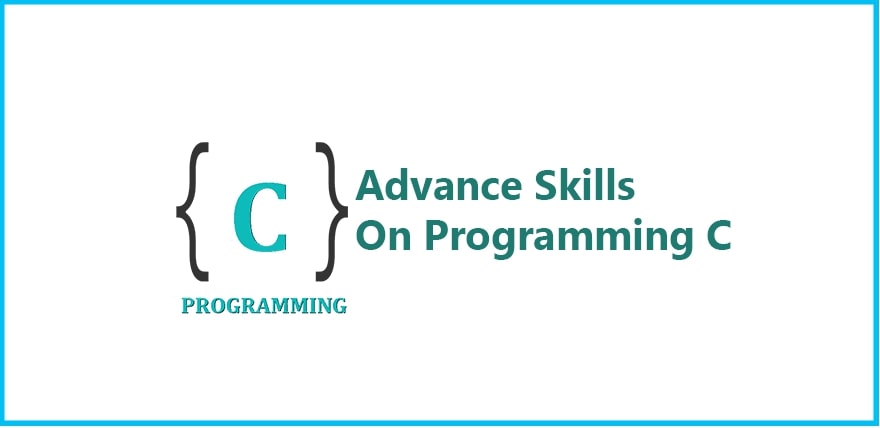- None (0 Rating)
- 0 Reviews
Course Overview
Millions of people all over the world are presenting their professional presentations by using Microsoft Office. Nowadays, the use of Microsoft Office is so huge that many recruiters don’t allow any employee without the skill of this software. Here, this course is going to take you on the journey of professional presentation making with Microsoft Office. You will get all the knowledge in detail of the possibility of work to do with this software. Do this course and be prepared for the professional world. This knowledge must strengthen your CV and the skill will help you to go short to be recruited .
Requirements
- Excel, Word, PowerPoint, Access, Teams and Outlook installed on your machine. Preferably Office 2019 or Office 365
Who this course is for
- Anyone new to Microsoft Office or upgrading from a previous version
- Anyone looking to improve their productivity by mastering MS Office
- Entrepreneur, Freelancer & job seeker
What you’ll learn
- Learn the essential and advanced Microsoft Office Skills in Excel, Word, PowerPoint, Outlook, Teams and Access
- HUGE Value Bundle - Eight Courses!
- Learn practical methods to backup and recover your Excel spreadsheets and never lose data
- Effectively use autofill and flashfill so you are more productive in Microsoft Excel.
- Discover the essentials of using formulas and functions in Excel
- Discover how to create stunning charts and graphs in Excel
- Learn practical methods to sort and filter your data in Excel
- Discover new features in PowerPoint 2019 including Icons and 3D Models
- Learn how to insert shapes, graphics and pictures to add some "zing" to your PowerPoint
- Add charts, graphs and tables to your PowerPoint presentation information in a non-text format
- Wow your audience by adding animations, audio and video to PowerPoint
- Discover practical tips to present your PowerPoint presentation to your audience
- Learn time saving techniques including how to copy slides, and exporting your presentation
- Master the most common uses of Microsoft Word
- Learn Word tools including using columns, indents, footers, borders and watermarks.
- How to create a mail merge in Microsoft Word
- Learn how to correctly Print envelopes and labels in Word
- Learn to protect your Word document from changes
- Insert professional pictures and graphics in your Word document
- Make your Word documents look amazing by inserting and editing tables
- Sorting information and running queries in Access
- Navigating the Access 2019 interface
- Discover how to into import data from Excel in Access
- Learn Queries, use validations, how to create and print reports in Access
- How to compact, repair and backup your Access database
- How to create a linked table in Access
- How to get set up in Outlook
- All about sending and receiving emails
- How to customize your mailbox and view
- How to organize and manage your mail including ignoring, flagging and conditional formatting
- How to organize and manage your mail including ignoring, flagging and conditional formatting
- Creating and managing tasks and reminders
- How to use signatures and voting buttons
- Adding, managing and searching contacts in the address book
- Working with the Outlook Calendar, including creating meetings and appointments
- How to create Notes and link Outlook to OneNote
Why Charterd Skills
Chartered Skills is a professional & educational e-learning & hiring platform that provides a wide range of skill-oriented courses helping individuals reach their professional goals. Our platform enables entrepreneurs to learn their industry know-how, helps job seekers match their skill sets with the ideal jobs & allows professionals to remain relevant in their industries through upskilling & microlearning. When you complete a course on Chartered Skills, you become a certified expert through our accreditations.
Along with access to the finest technology & industry experts, Chartered Skills also provides support all the way during & after your course. With access to a personalised dashboard, you will be able to access the courses you have completed, quizzes you have taken and of course, the Certificate of Completion for all completed courses. So start upgrading your skill sets, establish yourself as a leader in your industry and stay relevant in the dynamic ways of the current world, only through Chartered Skills.