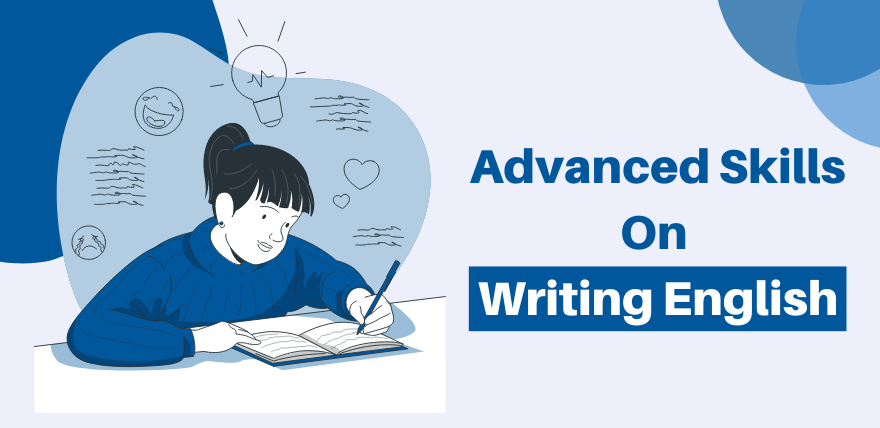- None (0 Rating)
- 0 Reviews
Course Overview
Excel for Beginners is a comprehensive introductory course designed to help individuals with little to no prior experience in using Microsoft Excel become proficient in the application. Whether you are a student, professional, or someone looking to enhance your spreadsheet skills, this course will provide you with a solid foundation in Excel's core features and functions. You will learn how to create, format, and analyze data, as well as build basic charts and graphs.
Requirements
- Interactive lectures and demonstrations.
- Hands-on exercises and practice activities.
- Group discussions and Q&A sessions.
- Practical assignments to reinforce learning.
- Final project to apply Excel skills in a real-world scenario.
No prior knowledge of Excel is required. Students should have access to a computer with Microsoft Excel installed.
Teaching Methodology:
What you’ll learn
- Navigate the Excel interface with ease.
- Create, save, and manage Excel workbooks and worksheets.
- Enter, edit, and format data effectively.
- Utilize basic Excel functions and formulas.
- Employ data analysis techniques such as sorting, filtering, and tables.
- Create and customize charts and graphs.
- Apply conditional formatting to highlight data trends.
- Work with multiple worksheets and protect workbook content.
- Be prepared for further Excel courses or real-world Excel usage
By the end of this course, participants should be able to:
Certificate
** Certificate will be awarded, upon successful completion of the course
Why Charterd Skills
Chartered Skills is a professional & educational e-learning & hiring platform that provides a wide range of skill-oriented courses helping individuals reach their professional goals. Our platform enables entrepreneurs to learn their industry know-how, helps job seekers match their skill sets with the ideal jobs & allows professionals to remain relevant in their industries through upskilling & microlearning. When you complete a course on Chartered Skills, you become a certified expert through our accreditations.
Along with access to the finest technology & industry experts, Chartered Skills also provides support all the way during & after your course. With access to a personalised dashboard, you will be able to access the courses you have completed, quizzes you have taken and of course, the Certificate of Completion for all completed courses. So start upgrading your skill sets, establish yourself as a leader in your industry and stay relevant in the dynamic ways of the current world, only through Chartered Skills.
Instructors